Description
Bluetooth Connection:
1.Turn the switch to the ON position, the LED lightflashing blue and red indication it is in paring mode.
2.In your phone, go to setting-general-bluetooth and ensure that buletooth is on.
3.Select “Yunteng” fron the device list.
4.Pairing will read, “Connected”, you are ready to go.
5.IOS system do not have zoom function, only can take pictures. Android system 4.3 or more, set the volume key as zoom key.
Specifications:
Product Name: Extendable Selfie Stick Monopod Bluetooth
Model: YT-1288
Material: ABS material + Aerospace Aluminum Alloy
Color: Black
Folded Length: 47.5cm / 18.7"
Extended Length: 125cm / 49.21"
Max. Tube diameter: 20mm/0.78"
Bearing weight: 1.0 kG
USB Type: Micro USB
Power Supply: USB Charging
Screw Hole Diameter: 1/4 inch
Compatible with: For iOS or Android 4.3 / Higher System
Support Phone: Phone Width From 50-85mm